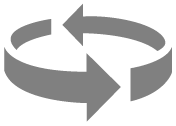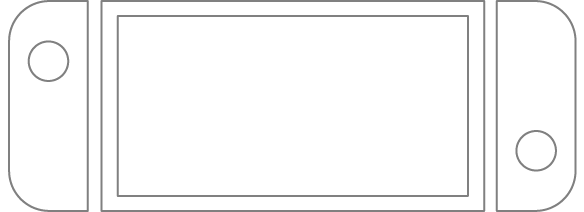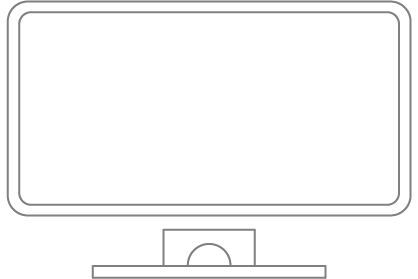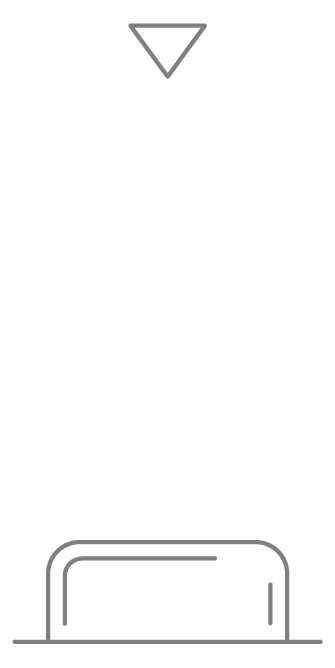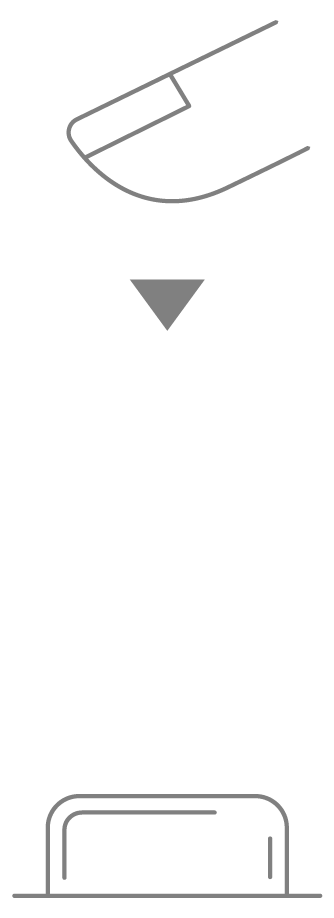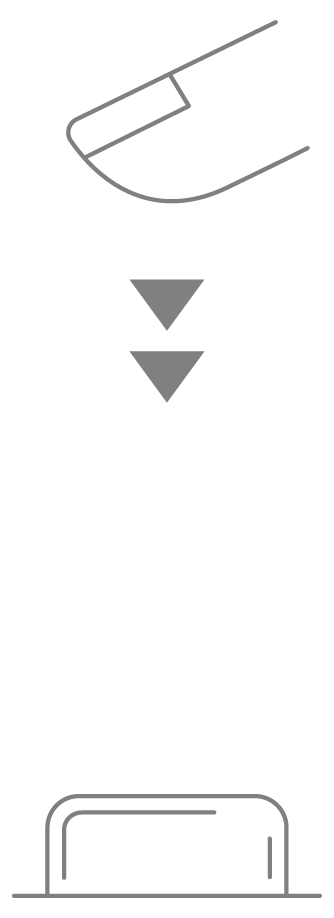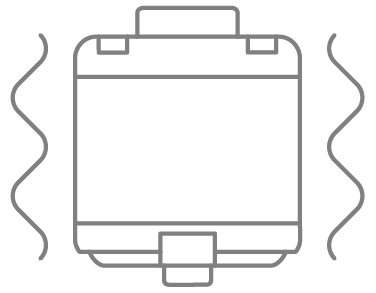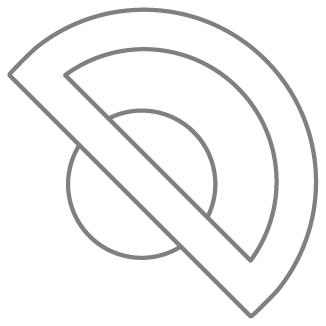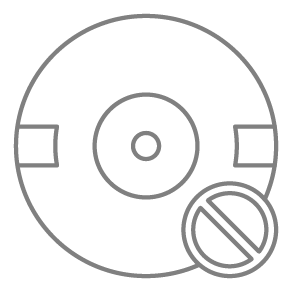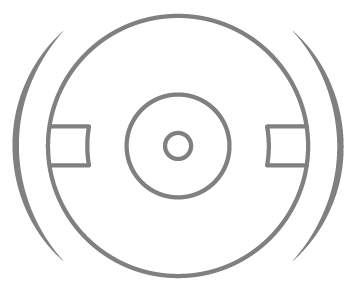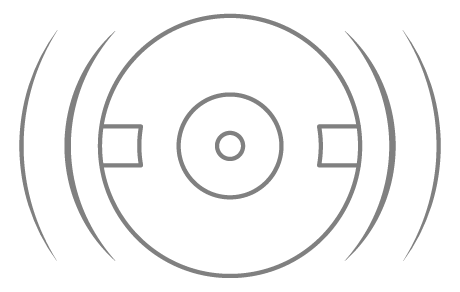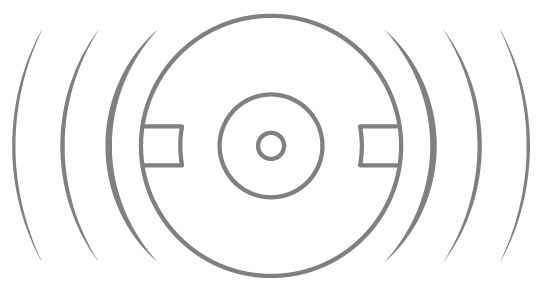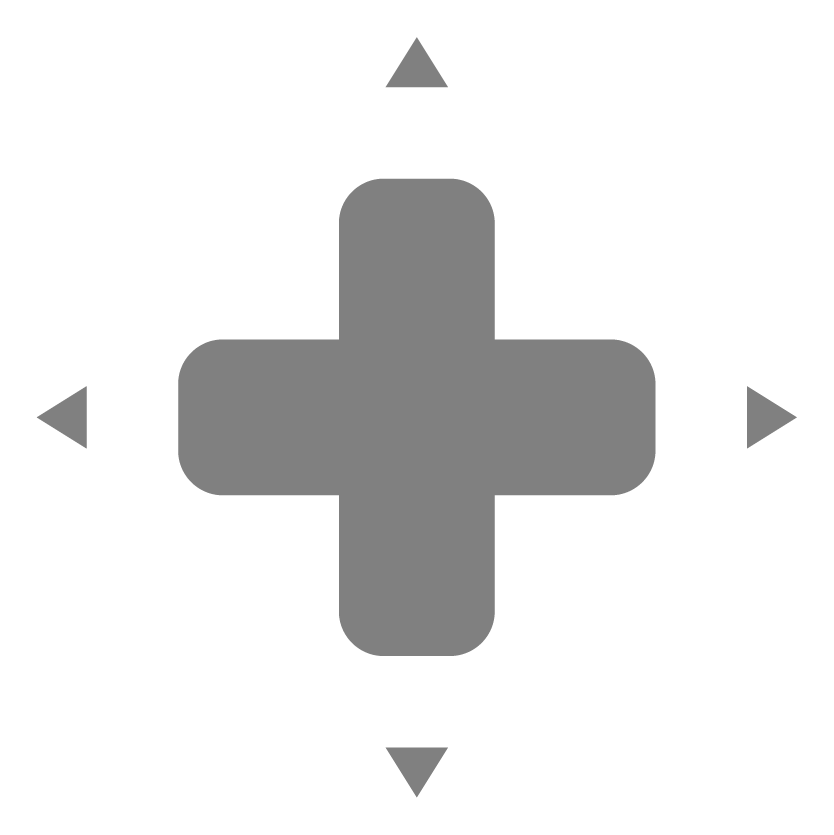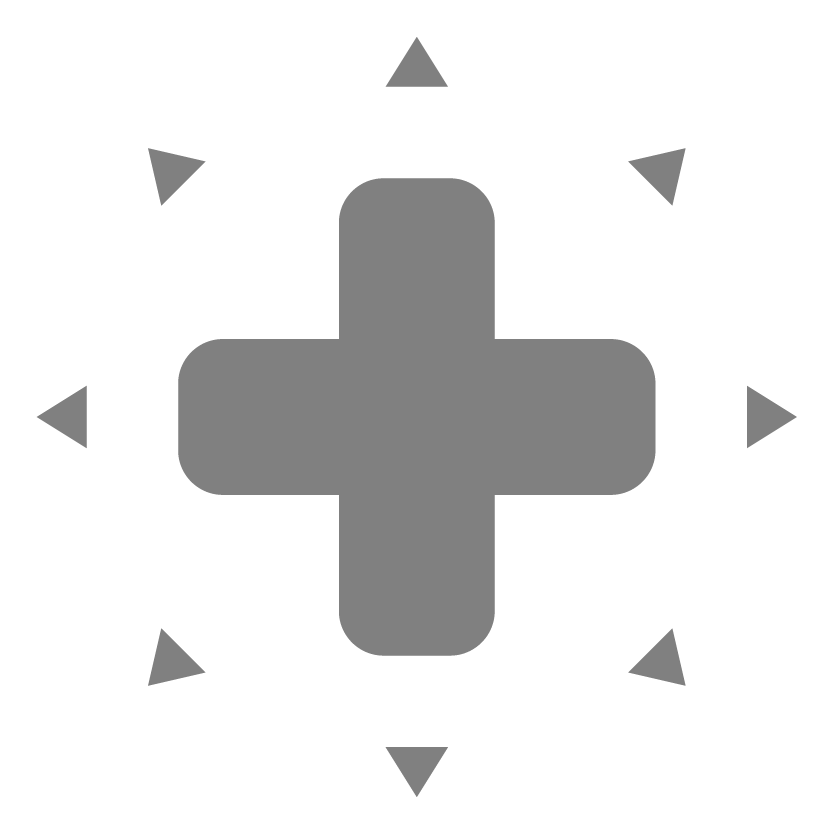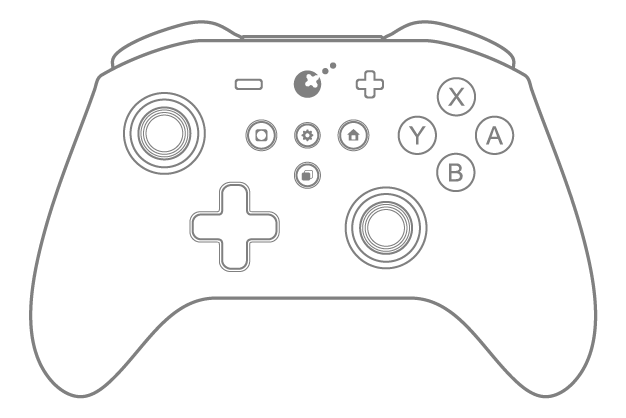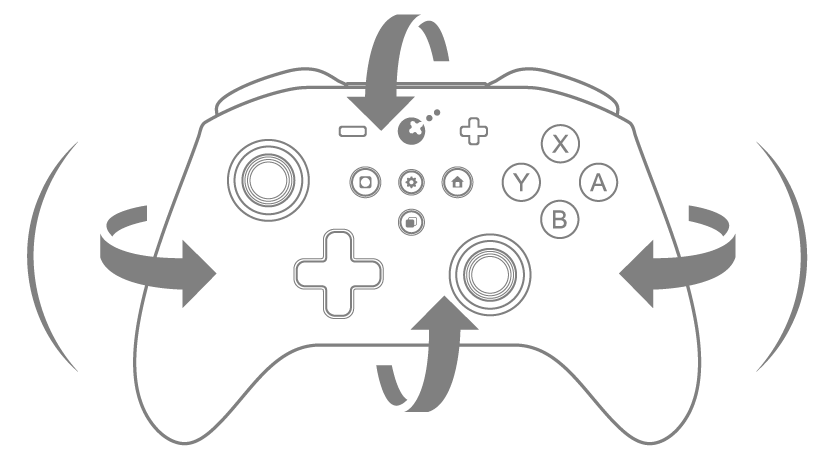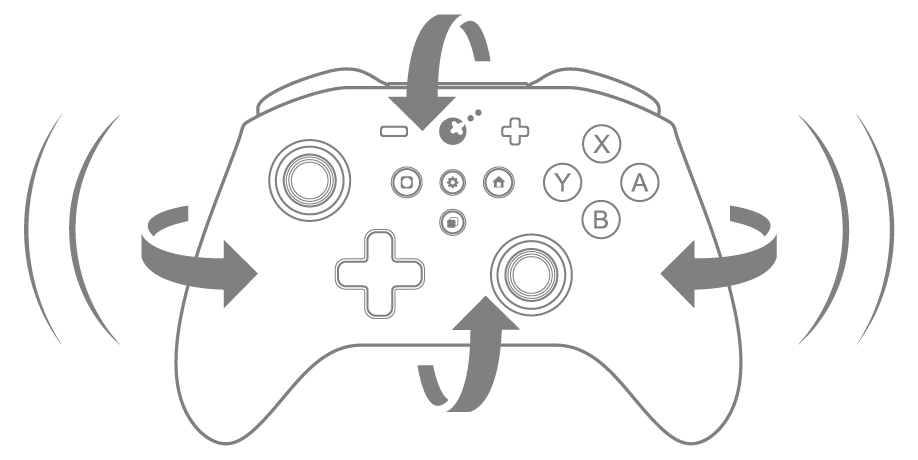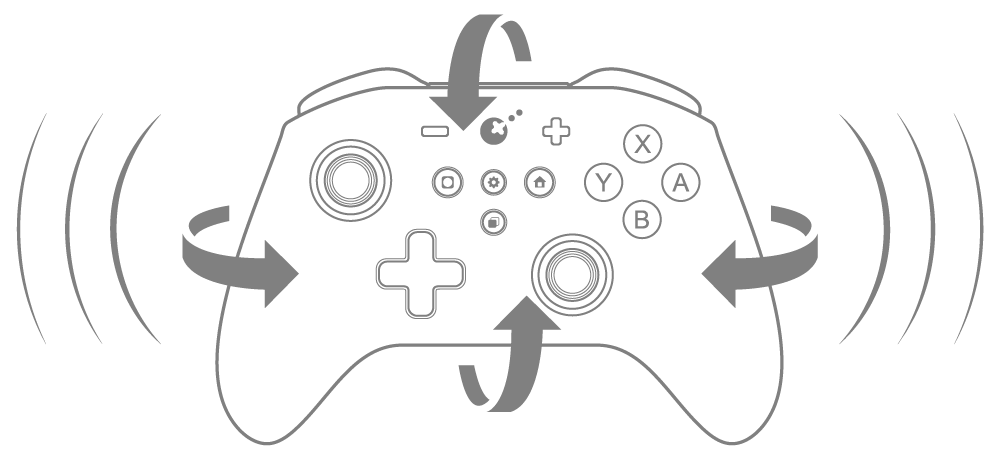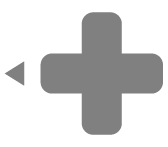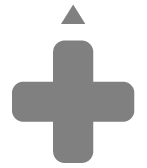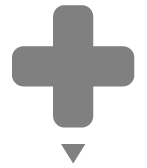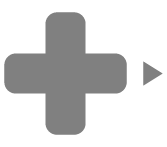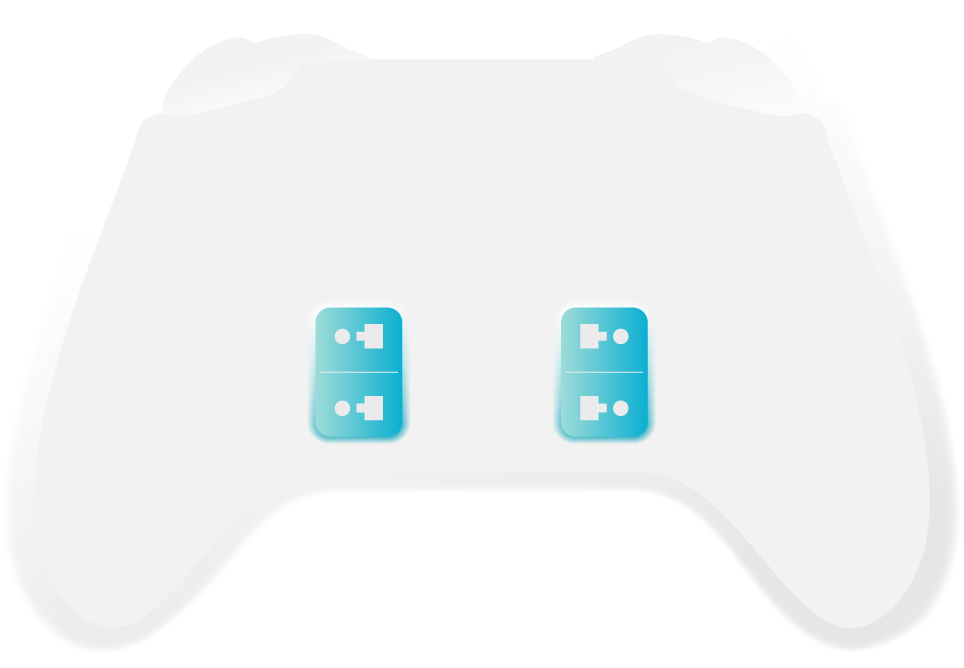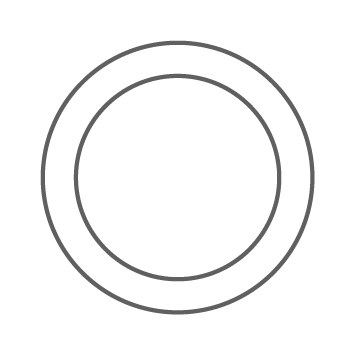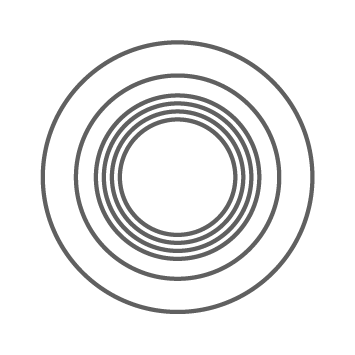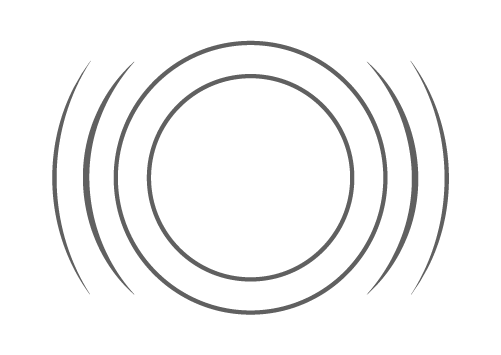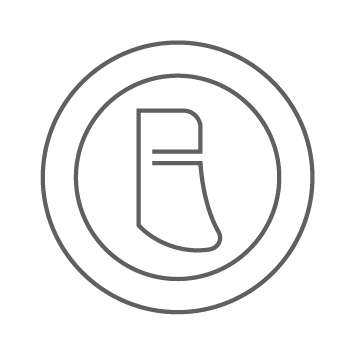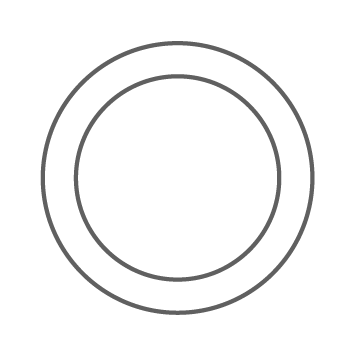When the controller is in PC Xinput mode, use a wired connection or wireless connection, next press any button to start setting...
● Using GuliKit gamepad cloud setting function, you can easily customize the settings by connecting to your computer and using a browser without installing any software. *When the online setting interface is opened, if you customize the settings directly through the key combination on the controller at the same time, you need to refresh the online setting interface to synchronize the setting information. *Controller requires firmware version V5.7 or above.
● All custom settings of the controller can be realized online, and new functions will be added in the future.
● When the controller is in PC mode, use a wired connection or Bluetooth connection or 2.4G wireless connection through KK3 Hyperlink adapter to start setting it on the computer. After the settings are completed, you can simply close the browser.
● The settings icon is gray to indicate the factory default state, and blue is to indicate that there are custom settings.
● Simple and easy-to-understand setting interface, quick to complete various custom settings.
● Support multiple controllers to connect and set up simultaneously.
● Supported Controller Models:
NS09T KK2T
NS38 KK3 Pro (Support to customize joystick light color and LOGO light color)
NS39 KK3 Max (Support to customize joystick light color and LOGO light color)
NS59 Elves 2 Pro (Support to customize light color)
More controller models will be added in the future...
1